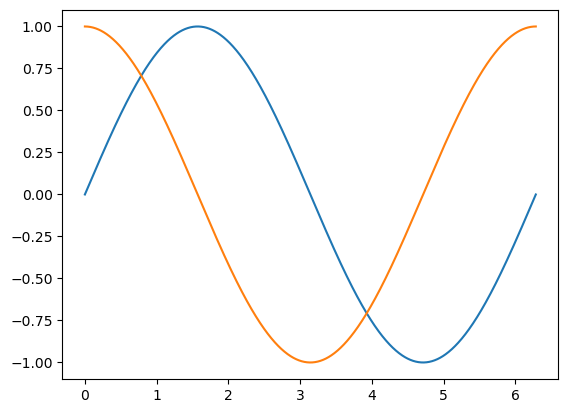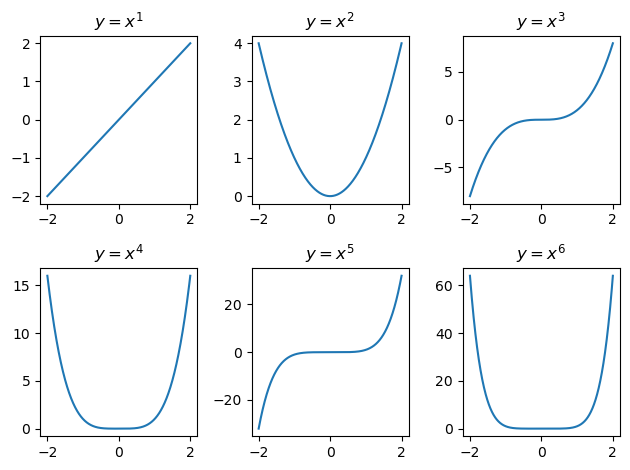や
、
言語関係など覚えたいもの、覚えるべきものはたくさんある一方で、注目が集まっているから、やってみたい。ということでプログラミング言語としての
を学んでいく。
3. Juliaライブラリの使い方
3.5 可視化
########################## ### PyPlotによる可視化 ### ########################## using PyPlot using Distributions # ヒストグラム x = vcat(randn(100), 2 * rand(100) .+ 4) hist(x, bins = 30) # グラフ y = range(0, 2pi, length = 100) plot(y, sin.(y)) plot(y, sin.(y), ".") # 点マーカーのみ plot(y, sin.(y), ".-") # マーカーと線の両方を出力 # savefig("name.png") # 図を保存 # 散布図 x = rand(500) y = x .^2 + randn(500) .* abs.(x) * 0.5 scatter(x,y) # 等高線 f(x,y) = exp(-(x^2+4y^2)) x = y = range(-2,2,length=100) f.(x, y') == [f(xx, yy) for xx in x, yy in y] contour(x, y, f.(x,y')) # グラフの編集 z = range(0, 2pi, length = 100) plot(z, sin.(z)) title("sine curve") xlabel("x") ylabel("y") # サブプロット x = range(0, 2pi, length = 100) for i in 1:2 subplot(2,1,i) if i ==1 plot(x, sin.(x)) else plot(x, cos.(x)) end end
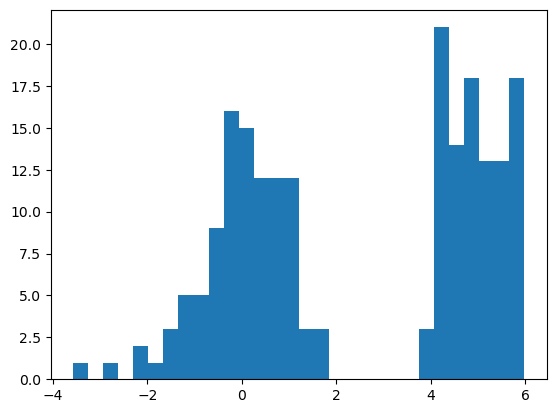 |
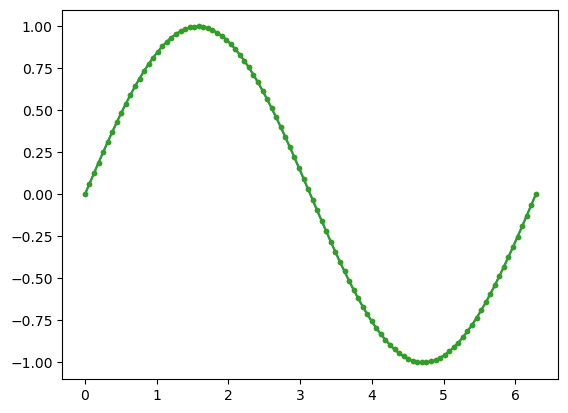 |
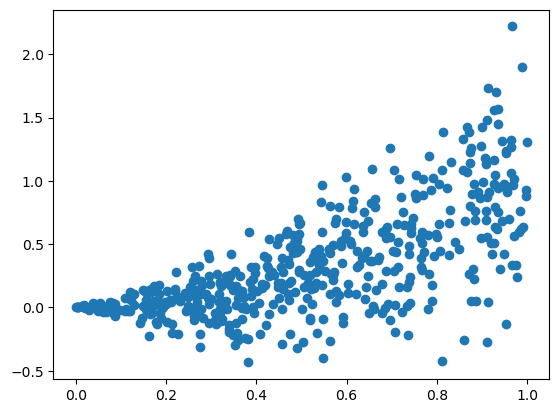 |
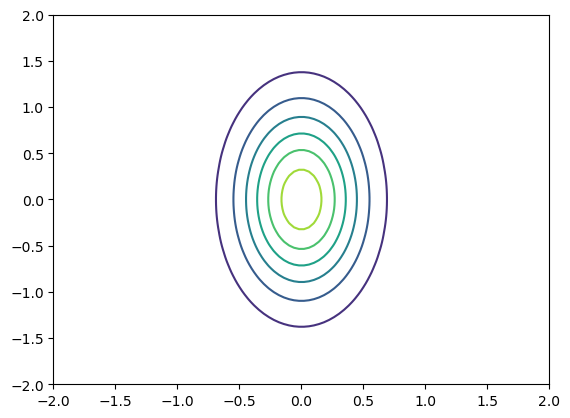 |
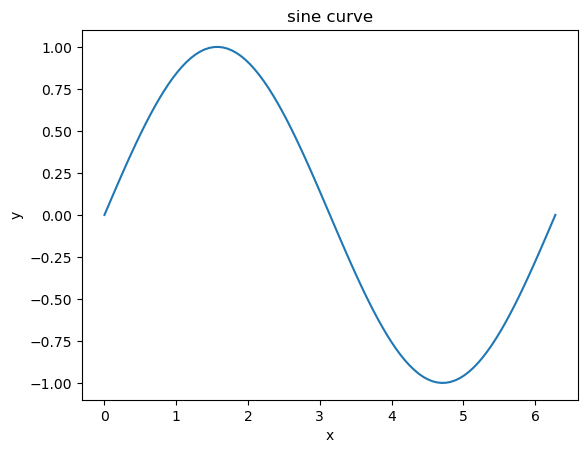 |
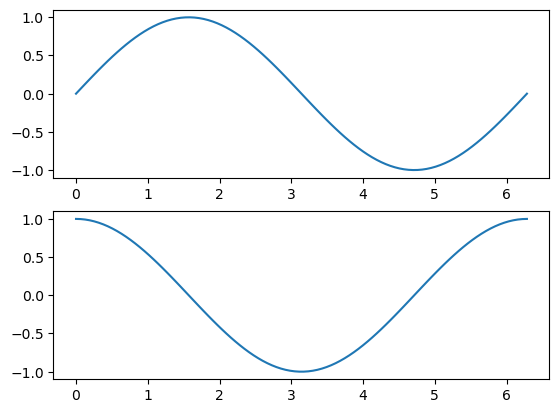 |
3.5.1 オブジェクト指向インターフェース
使い方はと同様である。
######################################## ### オブジェクト指向インターフェース ### ######################################## fig, ax = subplots() x = range(0,2pi, length = 1000) ax.plot(x, sin.(x)) ax.plot(x, cos.(x)) fig, axes = subplots(2,3) x = range(-2, 2, length = 1000) for i in 1:2, j in 1:3 ax = axes[i,j] ax.plot(x, x.^(3(i-1)+j)) ax.set_title("\$y = x^$(3(i-1)+j)\$") end fig.tight_layout()